Mobile Magic Box G2-20 can't install third-party applications before it is cracked. However, the customized system estimate can only become a decoration, and it is thought to use it.
Feel free to take a look, but also really can put other software installed!

First of all, this is not a crack! ! ! My level is limited, but according to the tutorial, I can certainly install the software on the box. Students, open up. .
Installation tutorial:
1. Install the box in place, connect the cable, and connect it to the LAN (both wireless and wired). This I will not put a figure, everyone should be.
2. Open the "Basic Settings" in Magic Box's "Apply" menu.

3. Find "SAMBA" shared service in "Personalization".
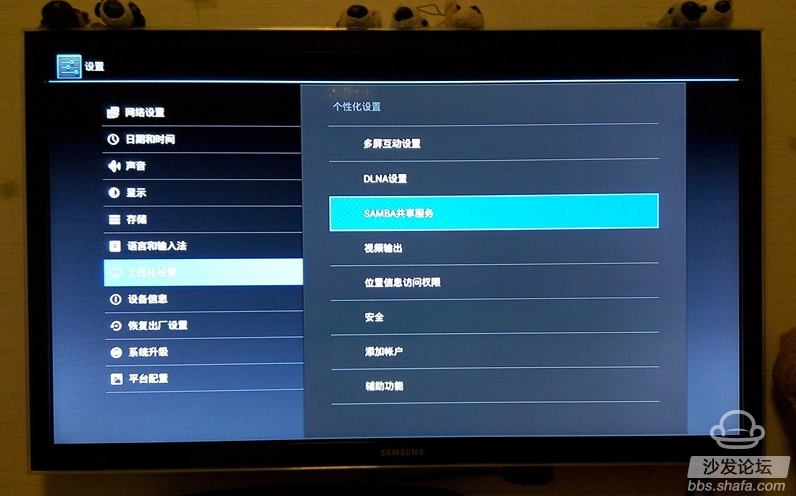
4. Turn on Sharing.
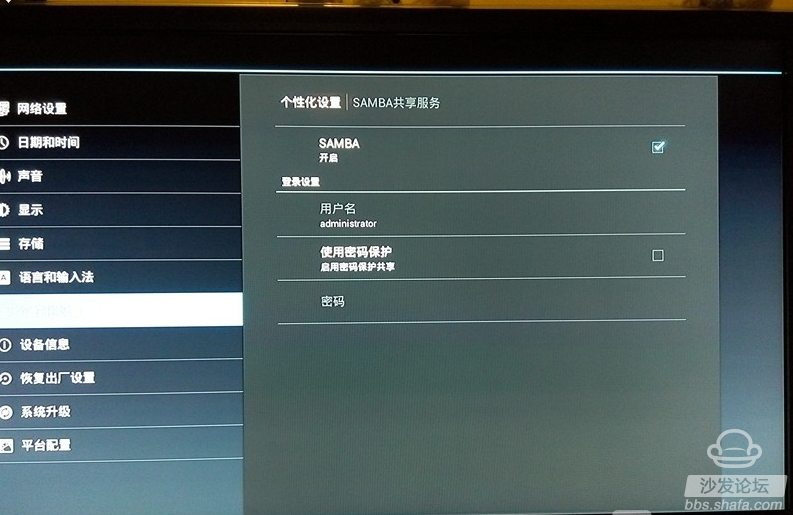
5. At this point, open the computer "network" (WIN7 is the network, XP is the network neighbor), note: the computer and set-top box need to access the same LAN! ! !
You will find there is an "ANDROID_8158BE" inside, double-click to enter! !
Note: You may not open the "network" and found no set-top box icon, don't worry! Repeat steps 3 and 4
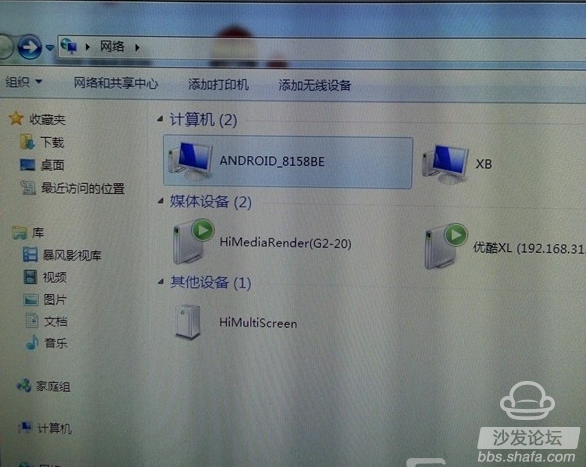
6. Double-click "SHARE" to enter the file directory.
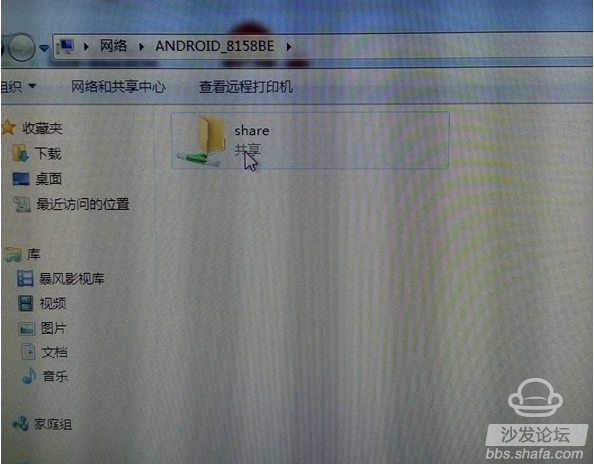
7. At this time, you can see the file list of the set-top box, double-click to enter "SDCARD"
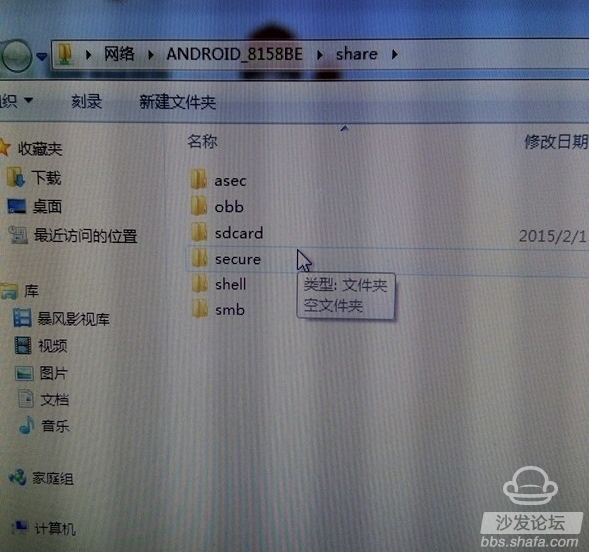
8. Download the required software to the computer (sofa desktop download address: http://)
9. Put the downloaded software into the STB's memory card. The file is placed in any position, you can remember it yourself, I was put into the DOWNLOAD.
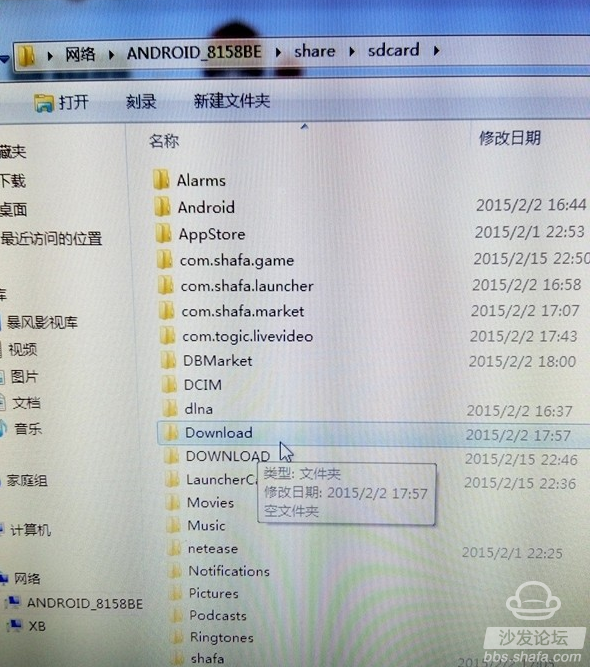
10. Before returning to the TV, open the "File browsing" menu of the set-top box.
11. Find the software you just downloaded and install it directly.
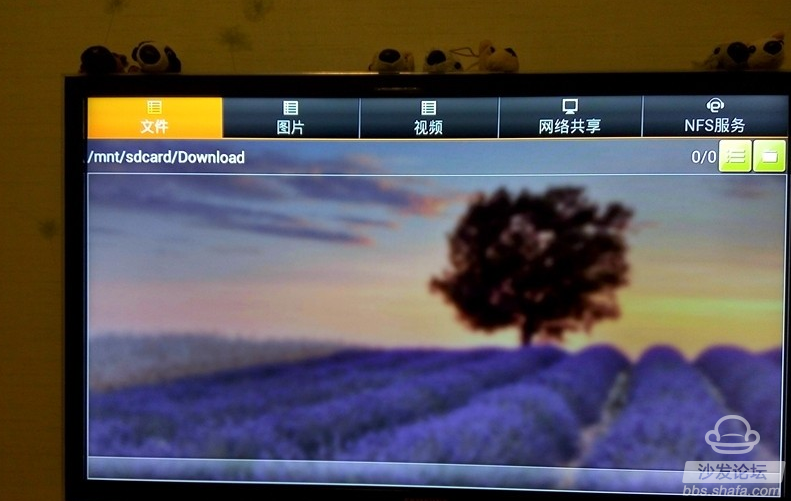
This will be a great job! ! ! Note that a lot of software will require you to set up automatic start up, remember, just set up a desktop software to automatically start, I'm in the process of testing the sofa desktop is set to boot! ! ! !
The last step, turn off the set-top box, 15 seconds, open the set-top box! ! ! At this time you will find that it will remain in the original default interface after it is started! Wait a moment, about 30 seconds, it will switch to the desktop interface you just installed.
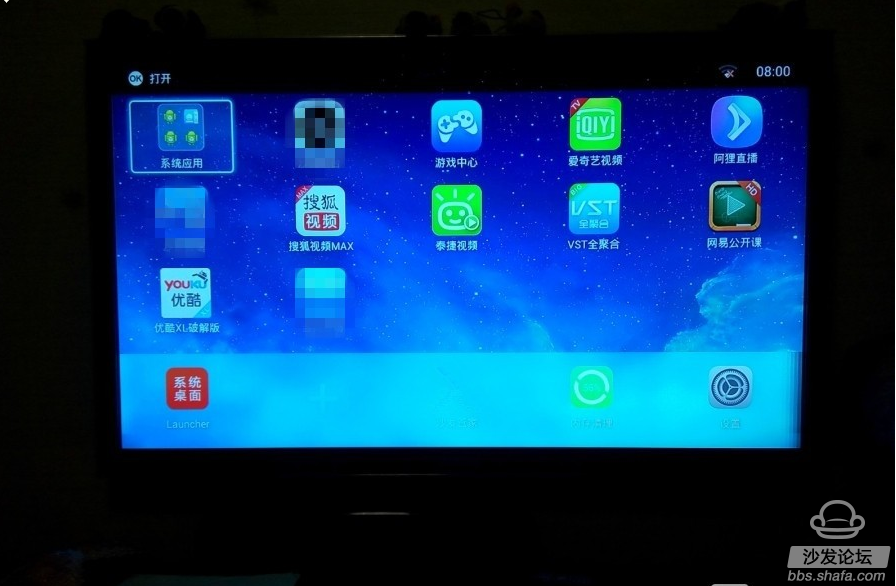
Well, I wish all the students can install successfully! ! ! After the success of the installation of the desktop, we recommend you download the sofa butler, with a sofa housekeeper, we can easily download a variety of live, on-demand applications it!

More magic box crack tutorial: http://bbs.shafa.com/forum-292-1.html Box related product library: click direct

This content is copyrighted exclusively by SofaNet. Welcome manufacturers to further exchanges and cooperation with us to create more in-depth product reports.

Sofa Net is an Internet technology company specializing in smart TVs and boxes. It owns popular products such as sofa butlers, sofa tables, and sofa forums. It has been committed to providing high quality application resources for smart TV and TV box users and active community exchanges. And authoritative evaluation of smart TV products.
Product details and pic
Feel free to take a look, but also really can put other software installed!

First of all, this is not a crack! ! ! My level is limited, but according to the tutorial, I can certainly install the software on the box. Students, open up. .
Installation tutorial:
1. Install the box in place, connect the cable, and connect it to the LAN (both wireless and wired). This I will not put a figure, everyone should be.
2. Open the "Basic Settings" in Magic Box's "Apply" menu.

3. Find "SAMBA" shared service in "Personalization".
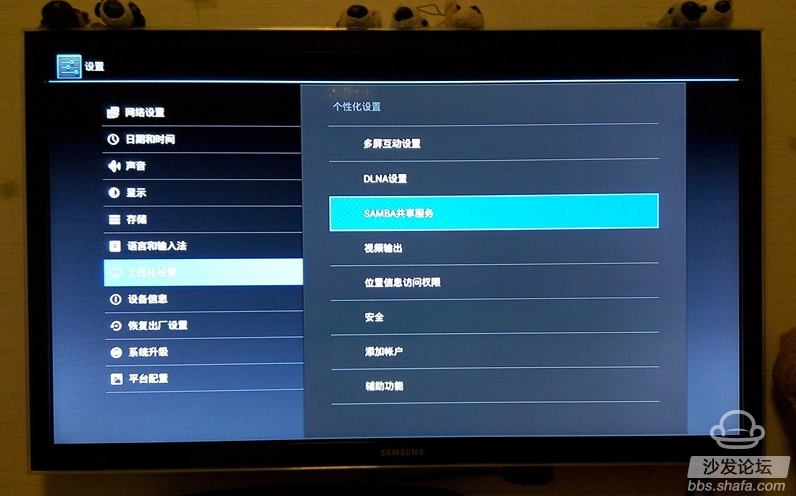
4. Turn on Sharing.
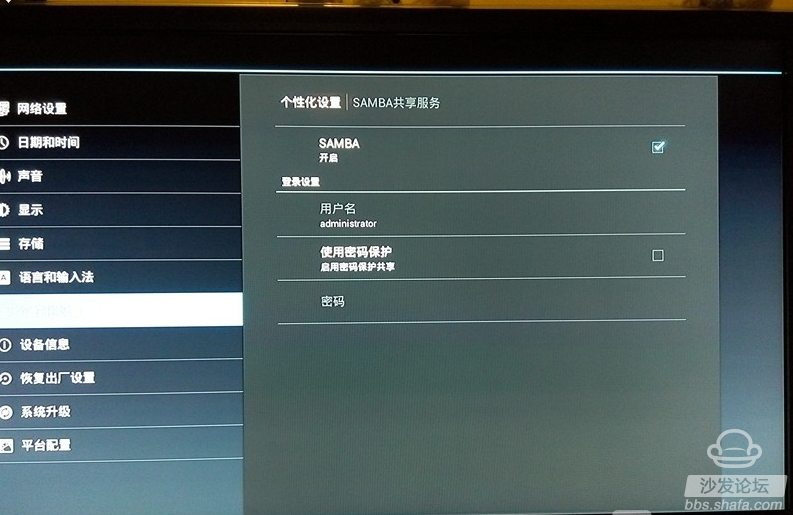
5. At this point, open the computer "network" (WIN7 is the network, XP is the network neighbor), note: the computer and set-top box need to access the same LAN! ! !
You will find there is an "ANDROID_8158BE" inside, double-click to enter! !
Note: You may not open the "network" and found no set-top box icon, don't worry! Repeat steps 3 and 4
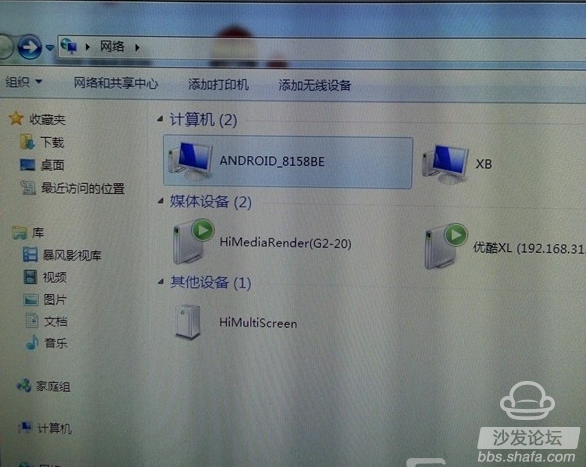
6. Double-click "SHARE" to enter the file directory.
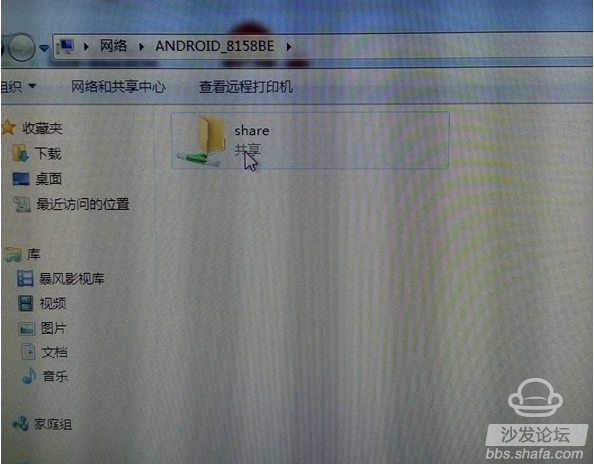
7. At this time, you can see the file list of the set-top box, double-click to enter "SDCARD"
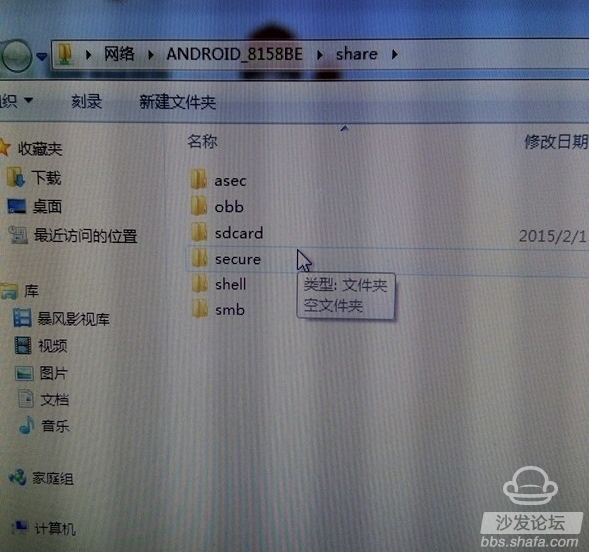
8. Download the required software to the computer (sofa desktop download address: http://)
9. Put the downloaded software into the STB's memory card. The file is placed in any position, you can remember it yourself, I was put into the DOWNLOAD.
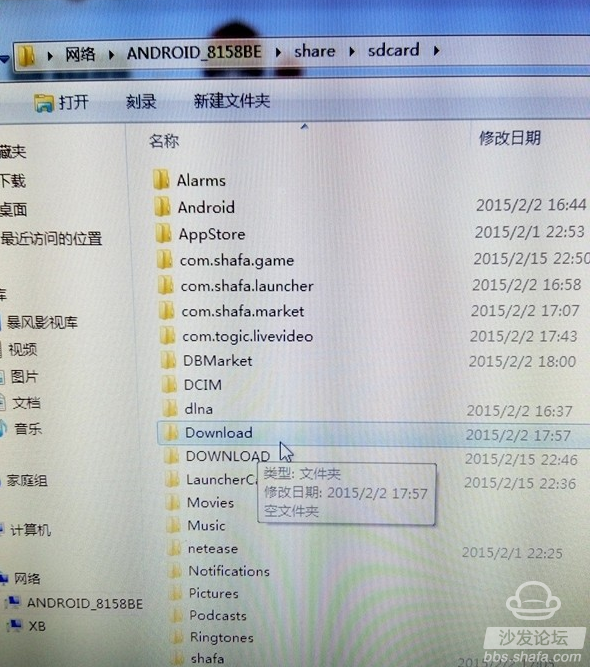
10. Before returning to the TV, open the "File browsing" menu of the set-top box.
11. Find the software you just downloaded and install it directly.
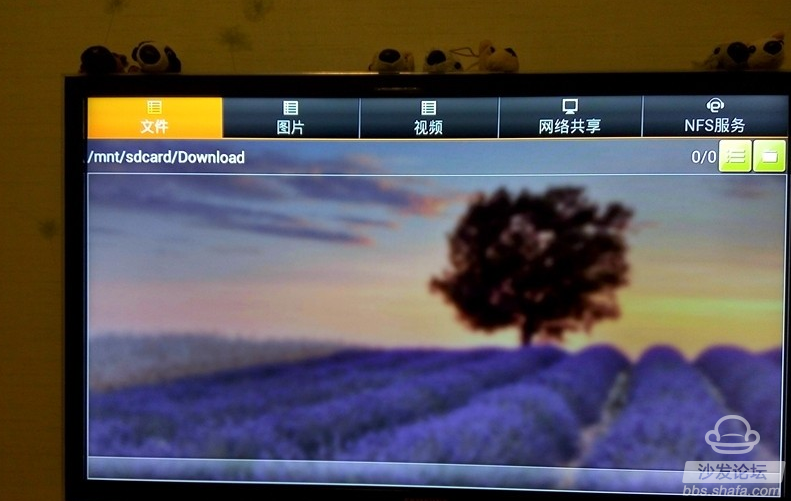
This will be a great job! ! ! Note that a lot of software will require you to set up automatic start up, remember, just set up a desktop software to automatically start, I'm in the process of testing the sofa desktop is set to boot! ! ! !
The last step, turn off the set-top box, 15 seconds, open the set-top box! ! ! At this time you will find that it will remain in the original default interface after it is started! Wait a moment, about 30 seconds, it will switch to the desktop interface you just installed.
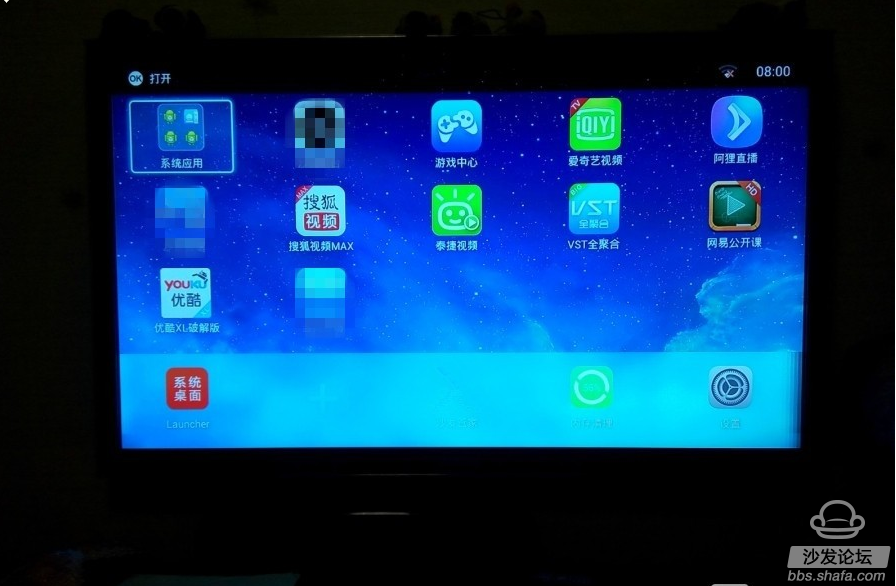
Well, I wish all the students can install successfully! ! ! After the success of the installation of the desktop, we recommend you download the sofa butler, with a sofa housekeeper, we can easily download a variety of live, on-demand applications it!


This content is copyrighted exclusively by SofaNet. Welcome manufacturers to further exchanges and cooperation with us to create more in-depth product reports.

Smart TV box recommended to install sofa butler, download address: http://app.shafa.com/
Sofa Net is an Internet technology company specializing in smart TVs and boxes. It owns popular products such as sofa butlers, sofa tables, and sofa forums. It has been committed to providing high quality application resources for smart TV and TV box users and active community exchanges. And authoritative evaluation of smart TV products.
All black solar panels or black frame Solar Panel, power range around 400w to 460w which is higher solar panel efficiency the front black or front and back are both black.
All black solar panel data
| mono type | mono crystalline half cut cell |
| power range | 400watt to 460watt |
| dimensions | 1176*1134*30mm |
| type | monofacial type or bifacial type |
Product details and pic
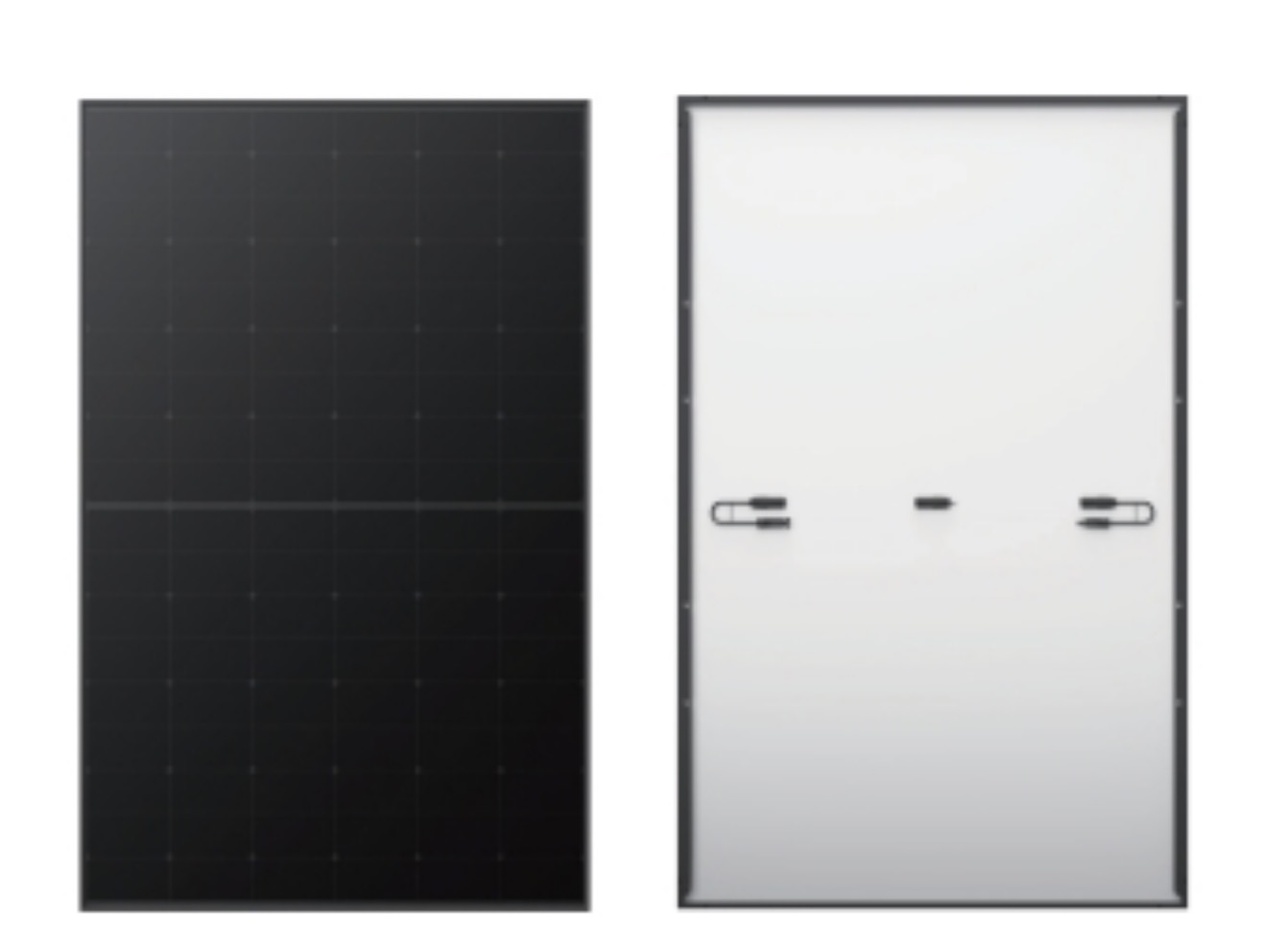

All Black Solar Panel,Trina Solar Panel Vertex S,Mono Crystalline Pv Modules,Full Black Solar Panels 420Watt
PLIER(Suzhou) Photovoltaic Technology Co., Ltd. , https://www.pliersolarpanel.com
