Sofa butler technology coup Why can't wireless connection between the setv box and wireless cat of itv? At the time of purchase, telecommunications staff stated that the itv set-top box could be connected to a wireless network. The above problem is not the problem of the ITV STB itself, but you have not targeted wireless settings. Here I talk about itv set-top box to set the wireless method.

Itv set-top box wireless setup tutorial
Preparation phase: One wireless network card, it is recommended to buy from the telecom business office to avoid wireless network card incompatibility.
The first step: power itv set-top box, boot;
Step 2: After power on, wait for "Data Import" to complete. In the next screen display, press the "Settings" button on the remote control to enter the login screen. Enter the password "6321" using the number keys on the remote control. Press OK. †If you enter the system setting, if the password is wrong, please call local telecommunication 10000;

The third step: system settings, select "basic settings", press "OK" button to enter the next page;
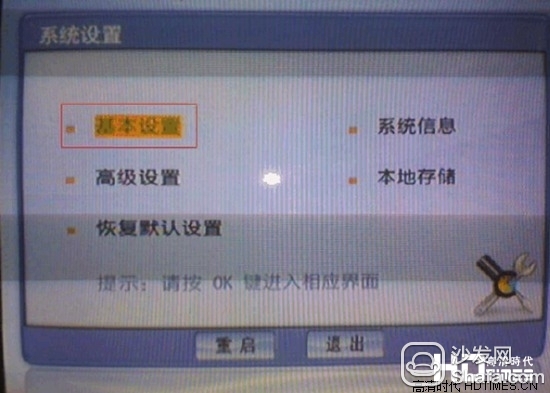
The fourth step: network settings, select "wireless connection", "next" to enter the network search, select "search" button, press the "OK" button to search the home wireless network, in the search of the wireless network, select " "iTV-xxxx" words iTV private network, and then select "WPA PSK/WPA2 PSK" authentication method, the key value is filled in the wireless LAN corresponding to the wireless cat (WLAN) network access password;

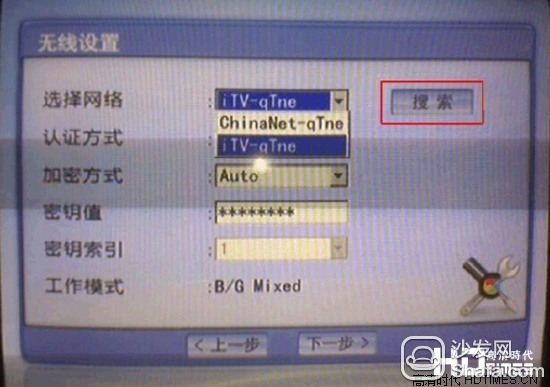

Step 5: Select "Next" to enter the "Access Method" settings page;

Step 6: Select "PPPoE" as the access method, and fill in "(area code + your fixed number) @vod" as the user name. If the set-top box is bound, this item will be automatically displayed without change; the password will be filled out by the Bureau of Telecommunications. Password, if you forget you can also call Telecom 10000 to reset the password;
Step 7: Press "Next" to enter the "Business Settings" page;

Step 8: Do not change the addresses of the "Authentication Server" and "Update Server". Fill in the business account number "(area code + your fixed number)". The business password is the same as the previous page (and your ADSL broadband account password is not necessarily the same ), select "OK" and press "OK" button to return to the system settings main menu;

Step 9: Select “Restart†and press “OK†button. After waiting for the set-top box to reboot, the TV image will be displayed successfully.
Itv set-top box wireless setting considerations:
1. The network card is universal for the country. There is no non-applicable situation. Any existing setup issues should be found on this blog.
2. The wireless parameters must be in one-to-one correspondence with wireless cat wireless parameters. Otherwise, the set-top box cannot successfully connect to the network.
3. After some users set up and restart, an error code will appear, indicating that the wireless cat VPI, VCI channel problems, need their own or local telecommunications assistance (super password can not be used) modify (the ITV dedicated channel and wireless SSID binding);
4. The setting page of Huawei or the same continent and other brands of itv set-top box may be different from this, but the principle is the same, users can refer to the manual settings.
In the process of setting up a wireless network in a telecommunications ITV set-top box, the system may jump out of the operation code due to improper operation, such as 1902, 1903, where the author did not make detailed explanation due to space limitations, if you encounter such a type of operation during the operation Questions, you can leave a comment in the comments below, or log on to the sofa chair forum "Cable / Satellite HD" section, publish questions, we will solve the problem for you at the first time.

Itv set-top box wireless setup tutorial
Preparation phase: One wireless network card, it is recommended to buy from the telecom business office to avoid wireless network card incompatibility.
The first step: power itv set-top box, boot;
Step 2: After power on, wait for "Data Import" to complete. In the next screen display, press the "Settings" button on the remote control to enter the login screen. Enter the password "6321" using the number keys on the remote control. Press OK. †If you enter the system setting, if the password is wrong, please call local telecommunication 10000;

The third step: system settings, select "basic settings", press "OK" button to enter the next page;
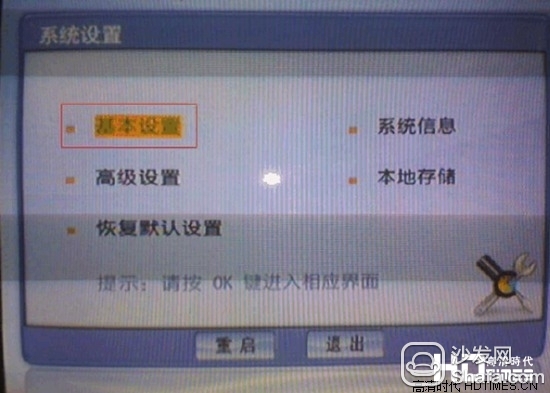
The fourth step: network settings, select "wireless connection", "next" to enter the network search, select "search" button, press the "OK" button to search the home wireless network, in the search of the wireless network, select " "iTV-xxxx" words iTV private network, and then select "WPA PSK/WPA2 PSK" authentication method, the key value is filled in the wireless LAN corresponding to the wireless cat (WLAN) network access password;

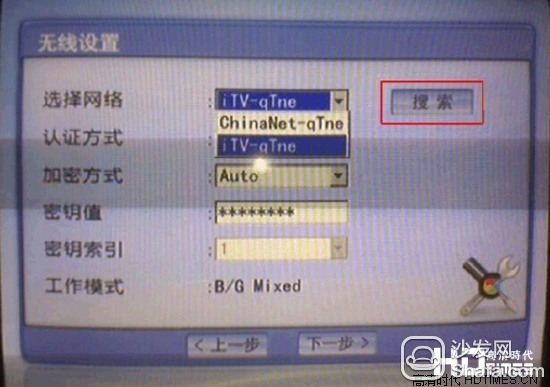

Step 5: Select "Next" to enter the "Access Method" settings page;

Step 6: Select "PPPoE" as the access method, and fill in "(area code + your fixed number) @vod" as the user name. If the set-top box is bound, this item will be automatically displayed without change; the password will be filled out by the Bureau of Telecommunications. Password, if you forget you can also call Telecom 10000 to reset the password;
Step 7: Press "Next" to enter the "Business Settings" page;

Step 8: Do not change the addresses of the "Authentication Server" and "Update Server". Fill in the business account number "(area code + your fixed number)". The business password is the same as the previous page (and your ADSL broadband account password is not necessarily the same ), select "OK" and press "OK" button to return to the system settings main menu;

Step 9: Select “Restart†and press “OK†button. After waiting for the set-top box to reboot, the TV image will be displayed successfully.
Itv set-top box wireless setting considerations:
1. The network card is universal for the country. There is no non-applicable situation. Any existing setup issues should be found on this blog.
2. The wireless parameters must be in one-to-one correspondence with wireless cat wireless parameters. Otherwise, the set-top box cannot successfully connect to the network.
3. After some users set up and restart, an error code will appear, indicating that the wireless cat VPI, VCI channel problems, need their own or local telecommunications assistance (super password can not be used) modify (the ITV dedicated channel and wireless SSID binding);
4. The setting page of Huawei or the same continent and other brands of itv set-top box may be different from this, but the principle is the same, users can refer to the manual settings.
In the process of setting up a wireless network in a telecommunications ITV set-top box, the system may jump out of the operation code due to improper operation, such as 1902, 1903, where the author did not make detailed explanation due to space limitations, if you encounter such a type of operation during the operation Questions, you can leave a comment in the comments below, or log on to the sofa chair forum "Cable / Satellite HD" section, publish questions, we will solve the problem for you at the first time.
Flush Mount Socket,Recessed Tabletop Socket,Concealed Mounting Socket,Recessed Mounted Power Strip
Dongguan baiyou electronic co.,ltd , https://www.dgbaiyou.com
