Under normal circumstances, users on the Internet cannot access the resources of the server on the router's intranet, but what if you want users on the Internet to access the servers on the intranet?
At this point, the port mapping (also called virtual server) function comes in handy. It can map the LAN server to the Internet. Users on the network can access the resources of the router LAN through [public network IP address + port number].
For example, if a host on the LAN sets up a server such as Web or FTP, after setting the virtual server function, users on the Internet can easily access the intranet server.
Here is a description of the router port mapping settings, I hope to help everyone.
Setting method
Enter the management interface of the router (Tengda router defaults to 192.168.0.1), click [Advanced Features] - [Virtual Server].
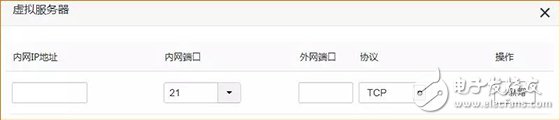
Intranet IP address: The IP address of the LAN server.
Intranet port: The service port of the server.
The port here is not a physical interface. It refers specifically to the logical port in the TCP/IP network protocol. It is usually represented by an integer between 0 and 65535, such as the common HTTP service port 80 and the HTTPS service port 443.
External network port: The port that the router opens to Internet users to access. After selecting an existing intranet port, the external network port is automatically populated.
Protocol: The type of protocol for the service. When setting, if you are not sure about the protocol type of the service, it is recommended to select "TCP&UDP".
Application scenario:
After Xiaoming handled the broadband, he purchased the Tenda AC7 to form a network. Now it is necessary to open a web server built in the local area network to the external network.

Suppose the server information is as follows:
Server IP address: 192.168.0.110
Server host MAC address: C8:3A:35:13:05:18
Server port: 80
Setup steps:
Step 1: Set up a virtual server
1. Enter the IP address of the LAN server in "Intranet IP Address", in this case, "192.168.0.110".
2. Click the "Intranet Port" drop-down menu and select the port number of the LAN server, in this case "80 (HTTP)".
3. Click on the "Protocol" drop-down menu and select the protocol for the service, such as "TCP&UDP".
4. Click "Add" to complete the setup.
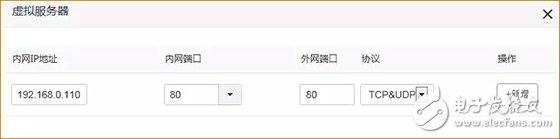
Verification of results:
The user on the Internet accesses the web server in the form of "protocol name: WAN port current IP address: external network port". This example is: http://102.33.66.88:80, and then follow the instructions on the page.

Since the WAN port IP is subject to change, if you want to access the server through a fixed domain name, you can use it with the DDNS function.
Tips:
If the virtual server setup is unsuccessful, follow these steps to troubleshoot:
1. Check that the "Port Mapping" rule on the router is enabled. It is important to note that port mapping will not be available if the router has the DMZ host feature enabled at the same time;
2. Check whether the parameters/rules set by the virtual server are correct, whether the mapped port is duplicated, whether the protocol type is correct, and whether the external network IP is normal.
3. Modify the port to a different port number and retest the mapping.
FT06 Series Fused Terminal Connectors
Plug Terminal Block,Fuse Connector,H Type Terminal Block,Lighting Connector
Jiangmen Krealux Electrical Appliances Co.,Ltd. , https://www.krealux-online.com
