As a post-70s player, it will soon enter the era of "40s." The enthusiasm of the student’s game has gradually been consumed by the “steamed vinegar and salted vinaigrette tea†and the “wife and child warm-upâ€. In fact, it's not time to kill you, but the time you spend on the game - the basic wood!
Now, that is, I can also idle, but also with my family leaders to play with a few "Emperor era HD" (Fortunately, now out of the HD version of the engraved version). Recently, "Laura" classmates have "requested" them and pondered the adventure of "Tomb Raider". If I say now, I'm still playing Quake3 and Quake4. Will a group of people spray me?
How many people play in the college-age Quke3?
Do not underestimate this goods, of course, voodoo, voodoo2, riva128, and banshee Banshee. It is Quake3's achievement of the first generation of 3D graphics generation.

After graduating, in the spirit of recollection of Quake3, she began to play Quake4 again.
Tradition is good and nostalgia is good. I think the essence of FSP should be above this game, not CS. The fierce confrontation that Quake series pursues, close combat, is my favorite style - is it too heavy mouth? Instead, CS feels like hiding in a surprise attack. ! ! In fact, I am always confused and "headshot" by others.
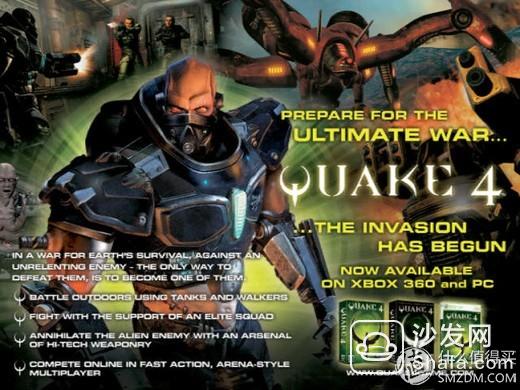
Of course, the longest game to play is still Age of Empires 2. The reason to like it instead of StarCraft or Warcraft is simple - random maps! Maps randomly generated by the game need continuous exploration every time they come out. This is why I have always kept my freshness.
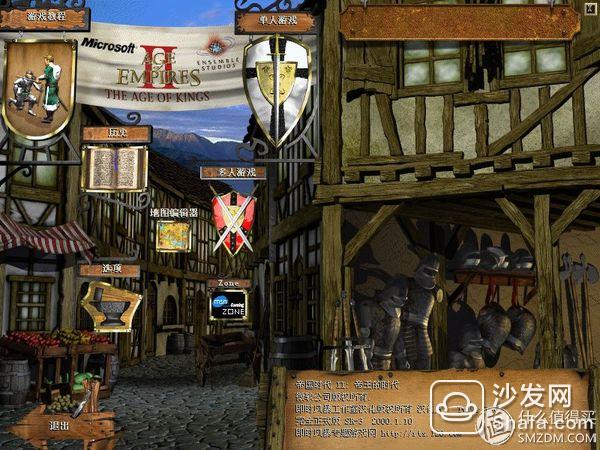
With OS from win95 to win7 to now win10. The old version of the Age of Empires has been "old people." At this time, I changed to "Emperor Age HD." In fact, there is no particular change, that is, the resolution from the original 1280 support to the current FHD only. Adapted to the characteristics of large-screen high-resolution LCD monitors.

Too much nonsense, in fact, I want to say is that I am an "amateur" Gamer. Only leisure time, occasional entertainment only. This also determines the mouse I use, not too "professional". The products that take into account light games and heavy office work are the best for me.
As a result, the tangled history began. First from my antique wireless mouse Logitech M545, replaced by Asus's professional gaming mouse - Big G.

ASUS G:

In all fairness, Big G, regardless of the appearance (behind the eyes of the family) to the hardware performance (6400dpi, hot-swap for micro-motion, etc.), is indeed a very good product. At the time, one of the biggest problems for me was that - too big, my little claws couldn't hold! ! ! Take a look at the picture below to see how small the claws are. For a long time, my fingers have cramps. . . . . .

Just to take advantage of Zhang Aunt’s east wind, I got a size I can hold. Although the G102 is an entry-level, for me, playing games lightly and re-working can meet my needs. The most important thing is that my little paws can hold.
Take a look at the catching up. Obviously much better.

There are so many nonsense, and now I'm going to get to the point where I'm going to wait. . . . . .
ã€Unpacking】
The box is in black style. The blue-style text just echoes the color of the defeated lamp. Besides, blue is also its DNA.

Although it is an entry-level product, it is still very abnormal in terms of hardware specifications. Up to 6000dpi sensitivity, more than 10 million button life, 16 million colors of defeated breathing lights, a total of 6 programmable buttons. It can be said that from dpi, it is already very close to Asustek G's level (6400dpi). Of course, a good mouse is not a dpi can simply describe. After all, work and feel are also very important.

Side of the blue background, plus a big G102 PRODIGY.

The other side of the main technical indicators and production information.

The packaging is very simple. Compared with Asustek G, it is much less. Only one mouse and simple instructions and certificate.
After all, Asustek G supports hot-swappable replacement micro-motion. So there are a few random movements and a set of foot stickers.

ã€Exterior】
From the G1 in 2005, the appearance changed little, but it was more concise and clear.

The previous generations of products use a variety of different materials. This time, the G102 uses a single material. But the surface matte texture, and low-key black, texture is not bad. A total of six programmable buttons are divided into left and right buttons, scroll wheel, dpi adjustment, and two buttons on the side.
However, in general, the left and right buttons, scroll wheel and dpi switch button, most people will not be re-programmed, and the need for programming, it is the side of the two buttons.

Wheel and dpi toggle key close-up.
The scroll wheel still uses the ratchet wheel unique to Logitech products. The sound is small, but the paragraph is not strong.
Dpi switch key, can be set through the software, define the dpi level of each switch.

Underside, four foot stickers and an optical engine.

The two rabbits scurry: Come and line up with ASUS Big G. The Asus Big G is significantly larger than the Logitech G102.

At the bottom of the foot, it can be seen that the Logitech G102 is significantly thicker.
It can be seen from the bottom surface that ASUS G is bigger than G102.


Logitech G102 and Asustek G have lost eyes. According to conscience, the defeat of ASUS's player country is still higher.
Logitech G102, in addition to the prodigal eyes, still has a half circle breathing light at the bottom.
Both mice support software custom colors.

Wheels are different.
ASUS Big G wheel's paragraph is very clear. It feels like rolling.
Logitech G102 uses a ratchet, the passage is not clear, but the sound is small.
The Asus Grand G's scroll wheel can also see the red in the middle of the scroll wheel when it is not powered on.

After all, ASUS G is a lot more expensive. Although there are two programmable side buttons on the side, Asus Grand G has anti-slip rubber on both sides. For the sweaty classmates, the experience will be better. Unfortunately, I am also a sweat player and this is where I struggle. But compared with the size, the size of the priority is higher than this.

From this side you can see that Logitech G102's left and right keystrokes are shorter. However, the problem of the key process, the benevolent see wise see wisdom. Personally, I still prefer the bigger one.

ASUS G has a different, Logitech G102 uses integrated wire, wire casing for plastic material. Asustek G, which has a higher forcing speed, adopts a micro-usb replaceable wire, and the wire casing is made of nylon wire. For heavy users, it may be useful to replace the wire. But for my light user, it is harmless and optional.

ASUS Big G everywhere reveals the forcing of “the eye of defeatâ€.

ã€software】
On the software side, Logitech G102 is also equipped with Logitech's own R&D game software that allows the mouse to be set up.
The mouse has internal memory, you can choose to save the mouse settings in memory, or save it in the game settings interface. I still prefer to keep it in the mouse. This can take it all the way to run.

6-key programming and dpi settings.
Since I'm a mild Gamer, 3200dpi is enough for me. 6000dpi I really do not use.
However, the programming of two side keys, my habit is: In the office environment, two side keys, one is copied, one is pasted. Specifically why, you know. . . . . . Hey. . . . . .


Prodigal light settings:
You can choose to turn off, a color marquee, or a breathing light.
Of course, you can also customize the color.

Devaluation effect

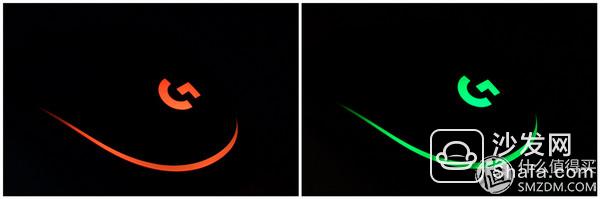
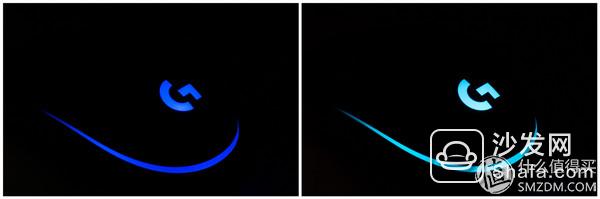
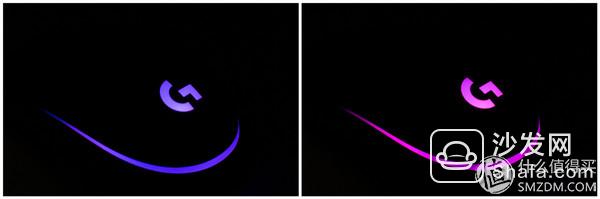
This function, I did not understand what it is? Is it my statistical usage habits?

Software settings interface: other useful, there is a function is to upgrade the firmware to the mouse.

ã€Performance Testing】
The MouseRate test shows that the optical engine can easily reach 1000Hz.
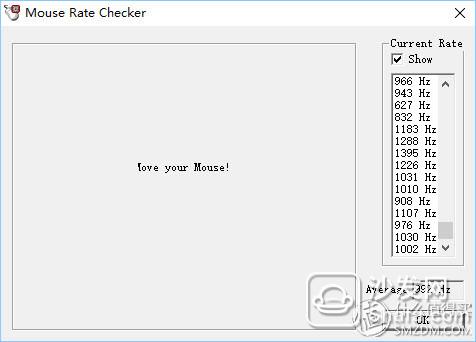
Mosquito coil test:
The four circles are 400/800/1600/3200 dpi, respectively. It can be seen that when the time is up to 3200 dpi, the mouse is very sensitive to the only corresponding smallness, and careful control can still cope with it.
However, when the dpi exceeds 5000, I am sorry, I can't control it.

Survey summary:
Low-profile, symmetrical design for both left and right players
The size is medium-sized, suitable for small classmates (I'm 4500px tall, my hands are not small)
6000dpi hardware performance is powerful, but for the primary player, enough!
Accuracy is also good
6 buttons support programming
Support Marquee, 嘿嘿嘿. . . . . .
Roller mute effect is good
insufficient:
For the sweaty classmates, the lack of slip design
As a gaming mouse, the shape is not enough to pull the wind
Although the Logitech G102 Prodigy gaming mouse inherits the classic and style of the G1 in appearance and positioning, it has improved a number of performance configurations over the previous generation G100s introduced in 2013. Not only did the DPI increase from 2,500 to 6,000, Internal work has also improved a lot. Although it is an entry-level product, it can be seen that such a hardware configuration, Logitech does not intend to let it lead the low-end. Nowadays, the sword has gone awkwardly, and the product of rubbing the ball, especially the products with cost performance, is still very popular among consumers. Especially for my "pseudo Gamer" of light games and heavy work, this kind of product positioning is very suitable for me (not affordable).
With so much nonsense, I still chat with Laura Sister:



We are a professional production of touch screen manufacturers, touch products for many years of production, business and development experience.We are committed to providing customers with a variety of standard touch screen products, including: 4 wire Resistive Touch Screen,5 wire resistive touch screen,Capacitive Touch Screen, interactive Touch Foil ,infrared touch screen,infrared touch frame.These products are widely used in industry,GPS,finance,medical care,transportation, electronic education and game entertainment and other fields.
Our product pictures shown below:
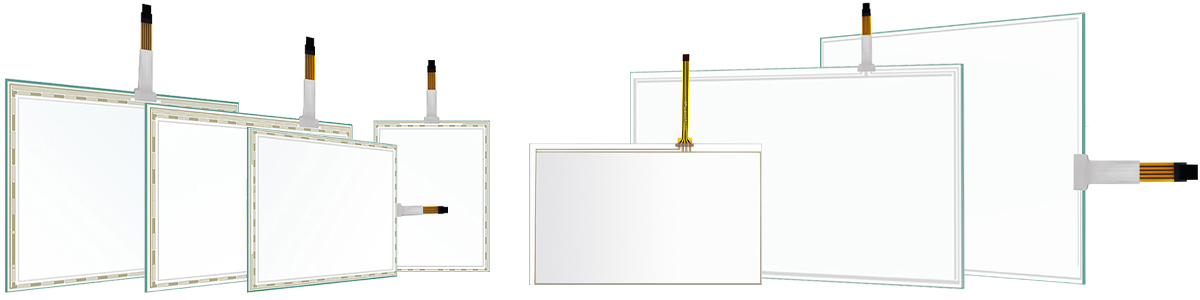


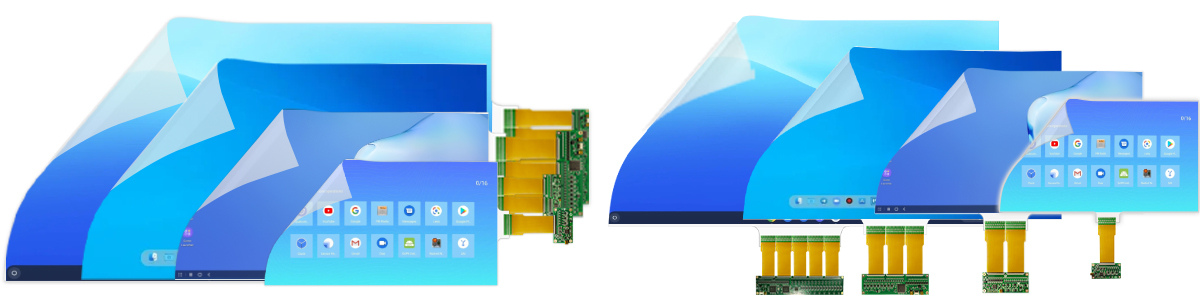
Touch Screen Panel,LED Touch Screen,LCD Touch Screen,Industrial Touch Screen,Monitor Touch Screen,Advertising Touch Screen
HuiZhou GreenTouch Technology Co.,Ltd , https://www.bbstouch.com
