Recently, Tianmin, Tencent and CIBN have united to do a big thing, that is, the introduction of this D3 quad-core network set-top box. The advent of the 4K era has caused many set-top boxes to display the flag of 4K before people's eyes. However, users often feel unsatisfactory after using it. However, the Tianmin D3 quad-core network set-top box dares to pat the chest and says, "I am the real 4K!" Then let's take a look at it in the end is it true?

Appearance
Open the package and you can see that there is a host of the Dmin quad-core network set-top box, a remote control, two batteries on the 7th battery, an HDMI cable, a power adapter, a user manual, a Tencent video promotion page, and of course, a rare See the AV line, simple packaging, complete accessories, make people feel good.

The main body of the black set-top box and the logo of the white CIBN Internet TV are even more simple and elegant. The simple shape of Founder is also a plus for its face value.

There are four non-slip mats on the bottom of the set-top box, which reduces the possibility of it being damaged due to slipping, and the surrounding vent holes make it more durable.

The center of the bottom of the set-top box is marked with relevant information about it, product model, SN code, and production unit. Information such as CIBN Internet TV Producer is included in it, allowing users to understand it.

On the side of the Tianmin D3 quad-core network set-top box, there is a USB interface, power interface, network cable interface, HDMI interface, AV cable interface, etc. All sorts of excuses are neatly arranged, and the user can directly "seat the sign."

On the other side of the set-top box, there is also a USB interface and a TF card slot, which can support up to 32G of extended memory, which can be described as everything.
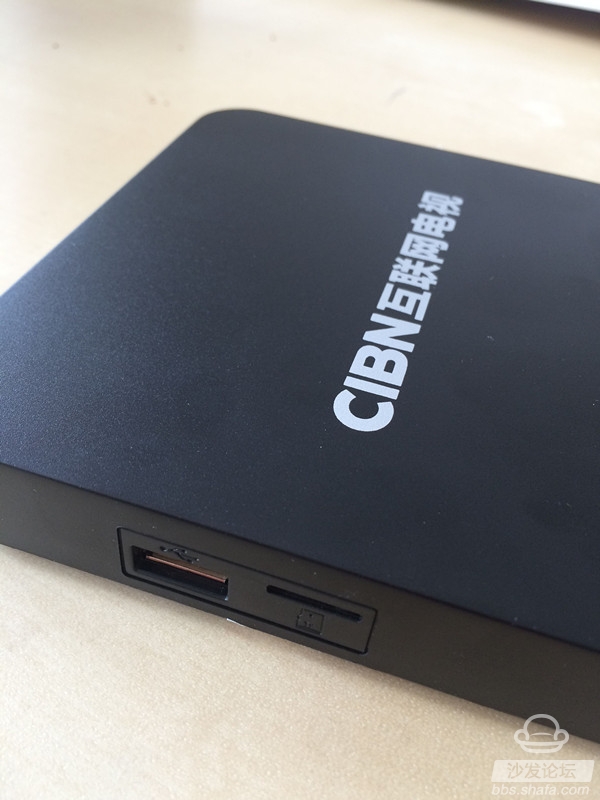
The front of the set-top box is the remote control receiving area and the breathing light. Of course, there is a super-sensitive logo. Although it is a little small, it must be marked.

UI articles
Open the set-top box and TV and open it to see its main interface. As you can see, the interface of the Mortimer D3 quad-core network set-top box is very simple. It is divided into "recommended", "video", "game" and "application". In the panel, when the remote controller is used to switch between the four icons, the following interface appears gray, which makes it easier for people to know where they are selected.

Look at the bottom two icons, "message" and "TV assistant". Selecting the remote controller on the "TV assistant" icon will display "all applications" and "one-click acceleration." "Quick application" and other options are convenient for users.

In the "recommended" section, there will be some video resources for users to watch, of course, also include hot variety shows, and on the left there will be "recently watched", "history/collection", "search" and other functions can be used.

The "TV and TV" section will have a variety of categories such as "Television Hall," "Movie," "TV," "Variety," "Anime," and "Hollywood Cinema." Users can choose to use different categories according to their preferences. For programs that you want to watch, you can also search for more resources in the "Television Hall."

In the "game" section there will be a wealth of game resources for users to choose, you can directly select the game it recommended, you can also enter the "game mall" or "game cafe" their own search.

In the "game mall" there will be 34 games for user entertainment. If it is not enough, you can enter "game tea restaurant". There are two sections "home page" and "partition". There will be some game recommendations in the "home page." And there are four different functional modules: "One Week Ranking," "All Games," "My Games," and "More."
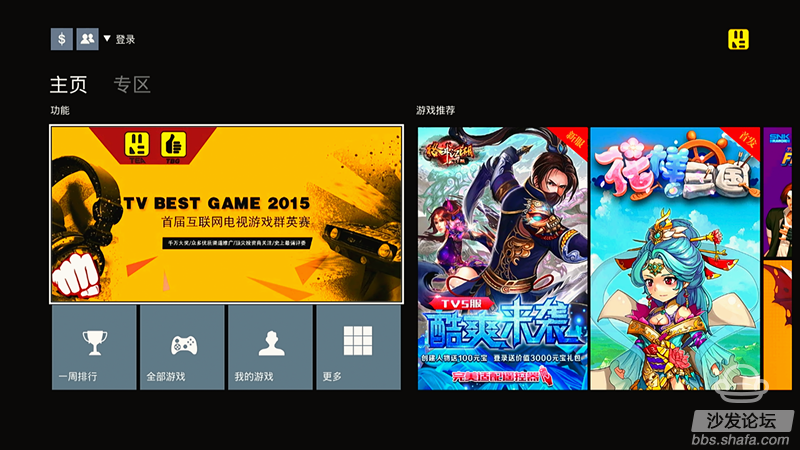
Entering "All Games", you can see various game categories such as "Action", "Leisure", "Adventure", and "Shooting". Users can select different types of games for entertainment according to their preferences.
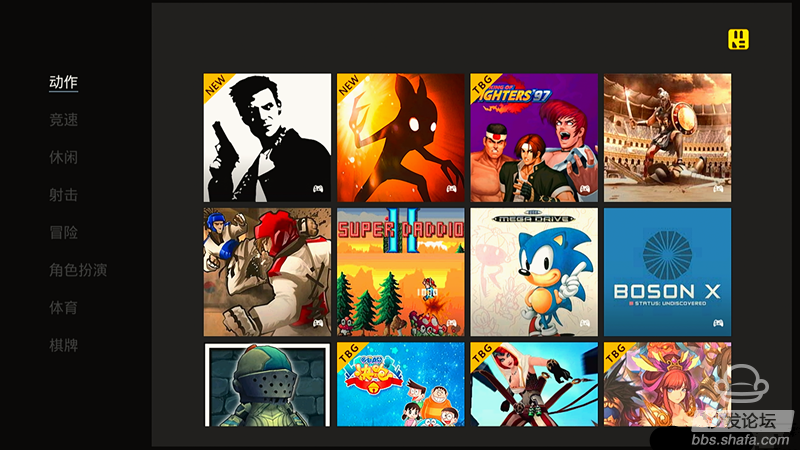
In "Special Area", the game is divided into "new product recommendation", "boutique game", "remote controller play", "prefecture collection", "TBG game contest" and other different categories, really want to play Anything you want.
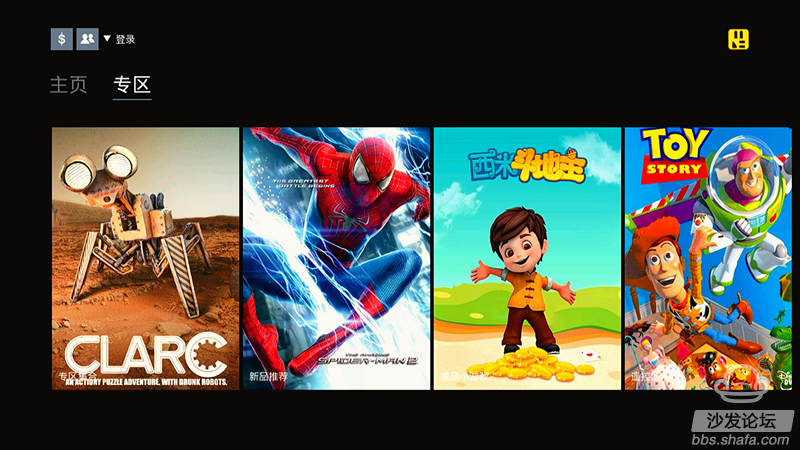
There are many contents in the "application" of the Mortimer D3 quad-core network set-top box, such as "settings", "music", "video", "file manager", "browser", etc., and you can find or download applications. Come here.

Into the "application" can be seen here are mainly two categories, "my application" and "application market", in the "application market" there are 14 applications available, the main application of the game, there are some practical Class application.

When you enter "music", you can see that there are many kinds of music resources, divided into four functional modules: "radio", "ranking", "singer", and "my music", among which there will be more detailed classifications. For example, "Radio" will have different categories such as "Chinese", "Europe" and "Sentimental", allowing users to choose according to their preferences.

Enter "settings" to see the specific information about the Dmin quad-core network set-top box, product model, firmware version number, kernel version and other information in them.
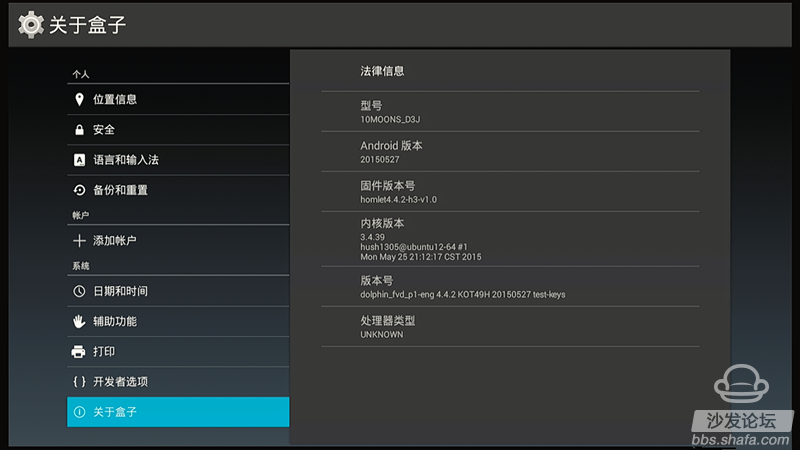
Measured articles
After watching the appearance and the UI, let's actually test how good the Tianmin D3 quad-core network set-top box is. First enter the game zone, download the desktop car from the "remote controller play" to see what is the situation with the remote control to play the game? After the test, it was found that the game was smooth and smooth during the game. The picture was clear and the game experience was OK.

Listening to music, I found that the sound effect is good, no noise, used to let the ears enjoy a little or can, and supports a variety of formats, interface design is also very reasonable, support for lyrics display, while listening can also sing it.
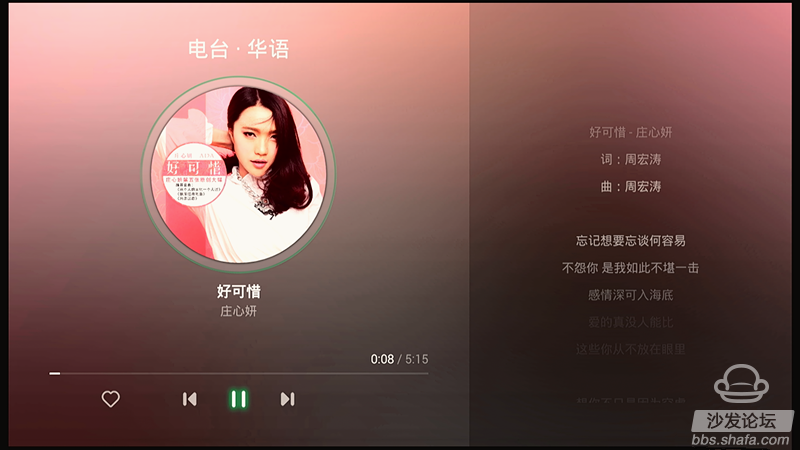
After playing the local video, it was found that the playback process was smooth and the picture was clear, but the picture quality was not particularly good.

Use the file manager to play the 1080P HD video in the USB flash drive. You can see that the picture is very clear, the picture quality is good, and the playback is smooth, which can bring a good visual experience.

Finally, using the security Bunny to run about points, the final run results are 12936, the results are average, it still seems to be ah.
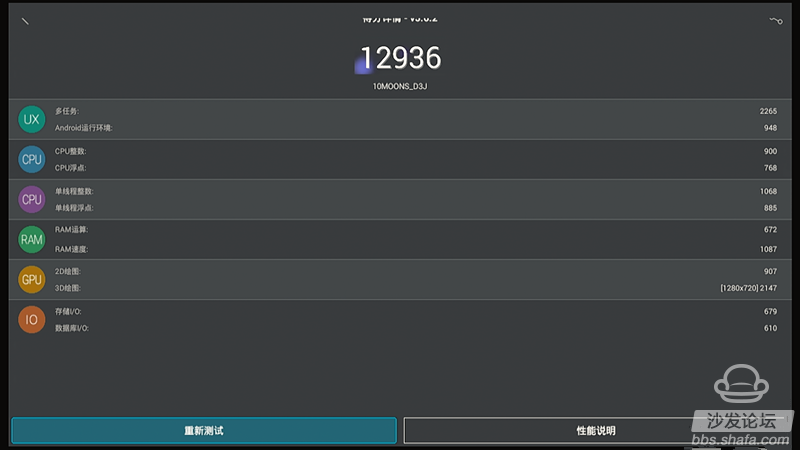
In general, the Tianmin D3 quad-core network set-top box is a full-featured accessory with a simple and elegant interface. Since there are many Tencent resources built-in, there are many applications for movies, games, games, etc. The functions can basically meet the needs of users, although some aspects also Needs to be optimized, but this shows that there is still much room for improvement. It is worth looking forward to. The most important price is cheap. As long as 199 yuan can bring it home, if there is a need for users, you can start.
This content is copyrighted exclusively by SofaNet. Welcome manufacturers to further exchanges and cooperation with us to create more in-depth product reports.


Appearance
Open the package and you can see that there is a host of the Dmin quad-core network set-top box, a remote control, two batteries on the 7th battery, an HDMI cable, a power adapter, a user manual, a Tencent video promotion page, and of course, a rare See the AV line, simple packaging, complete accessories, make people feel good.

The main body of the black set-top box and the logo of the white CIBN Internet TV are even more simple and elegant. The simple shape of Founder is also a plus for its face value.

There are four non-slip mats on the bottom of the set-top box, which reduces the possibility of it being damaged due to slipping, and the surrounding vent holes make it more durable.

The center of the bottom of the set-top box is marked with relevant information about it, product model, SN code, and production unit. Information such as CIBN Internet TV Producer is included in it, allowing users to understand it.

On the side of the Tianmin D3 quad-core network set-top box, there is a USB interface, power interface, network cable interface, HDMI interface, AV cable interface, etc. All sorts of excuses are neatly arranged, and the user can directly "seat the sign."

On the other side of the set-top box, there is also a USB interface and a TF card slot, which can support up to 32G of extended memory, which can be described as everything.
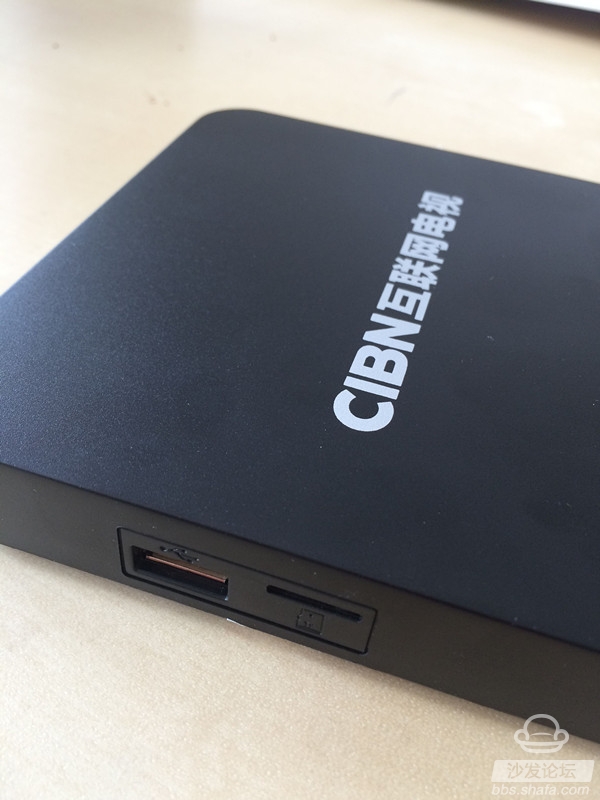
The front of the set-top box is the remote control receiving area and the breathing light. Of course, there is a super-sensitive logo. Although it is a little small, it must be marked.

UI articles
Open the set-top box and TV and open it to see its main interface. As you can see, the interface of the Mortimer D3 quad-core network set-top box is very simple. It is divided into "recommended", "video", "game" and "application". In the panel, when the remote controller is used to switch between the four icons, the following interface appears gray, which makes it easier for people to know where they are selected.

Look at the bottom two icons, "message" and "TV assistant". Selecting the remote controller on the "TV assistant" icon will display "all applications" and "one-click acceleration." "Quick application" and other options are convenient for users.

In the "recommended" section, there will be some video resources for users to watch, of course, also include hot variety shows, and on the left there will be "recently watched", "history/collection", "search" and other functions can be used.

The "TV and TV" section will have a variety of categories such as "Television Hall," "Movie," "TV," "Variety," "Anime," and "Hollywood Cinema." Users can choose to use different categories according to their preferences. For programs that you want to watch, you can also search for more resources in the "Television Hall."

In the "game" section there will be a wealth of game resources for users to choose, you can directly select the game it recommended, you can also enter the "game mall" or "game cafe" their own search.

In the "game mall" there will be 34 games for user entertainment. If it is not enough, you can enter "game tea restaurant". There are two sections "home page" and "partition". There will be some game recommendations in the "home page." And there are four different functional modules: "One Week Ranking," "All Games," "My Games," and "More."
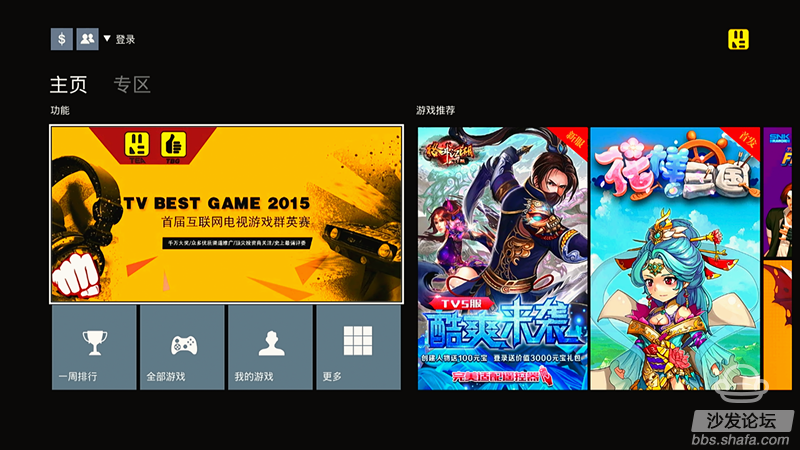
Entering "All Games", you can see various game categories such as "Action", "Leisure", "Adventure", and "Shooting". Users can select different types of games for entertainment according to their preferences.
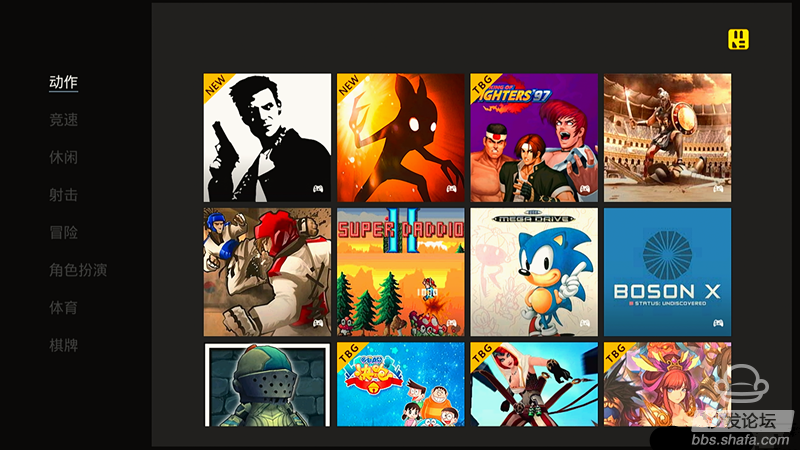
In "Special Area", the game is divided into "new product recommendation", "boutique game", "remote controller play", "prefecture collection", "TBG game contest" and other different categories, really want to play Anything you want.
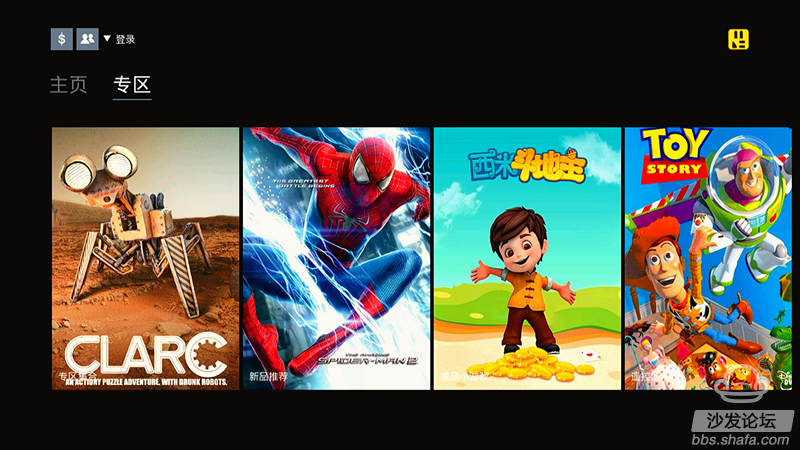
There are many contents in the "application" of the Mortimer D3 quad-core network set-top box, such as "settings", "music", "video", "file manager", "browser", etc., and you can find or download applications. Come here.

Into the "application" can be seen here are mainly two categories, "my application" and "application market", in the "application market" there are 14 applications available, the main application of the game, there are some practical Class application.

When you enter "music", you can see that there are many kinds of music resources, divided into four functional modules: "radio", "ranking", "singer", and "my music", among which there will be more detailed classifications. For example, "Radio" will have different categories such as "Chinese", "Europe" and "Sentimental", allowing users to choose according to their preferences.

Enter "settings" to see the specific information about the Dmin quad-core network set-top box, product model, firmware version number, kernel version and other information in them.
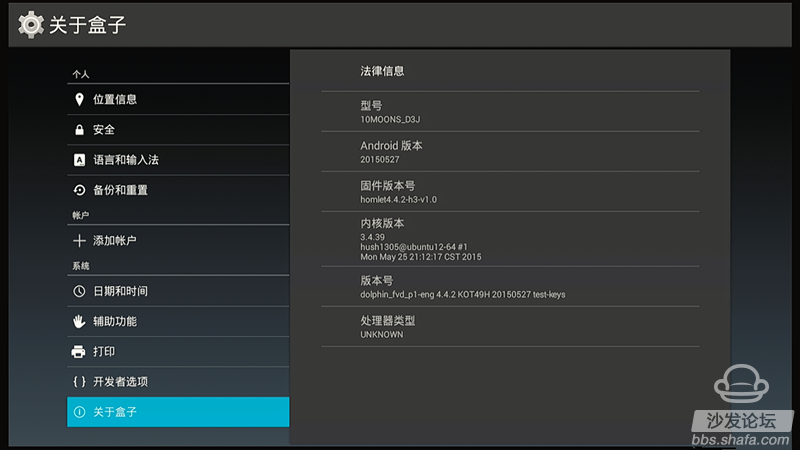
Measured articles
After watching the appearance and the UI, let's actually test how good the Tianmin D3 quad-core network set-top box is. First enter the game zone, download the desktop car from the "remote controller play" to see what is the situation with the remote control to play the game? After the test, it was found that the game was smooth and smooth during the game. The picture was clear and the game experience was OK.

Listening to music, I found that the sound effect is good, no noise, used to let the ears enjoy a little or can, and supports a variety of formats, interface design is also very reasonable, support for lyrics display, while listening can also sing it.
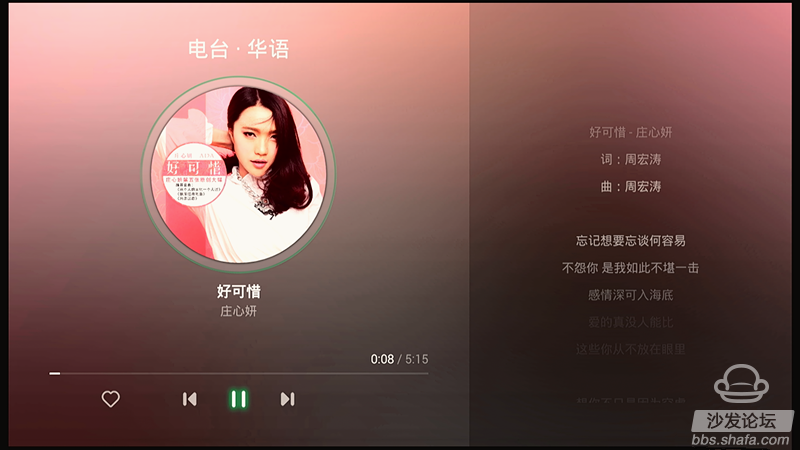
After playing the local video, it was found that the playback process was smooth and the picture was clear, but the picture quality was not particularly good.

Use the file manager to play the 1080P HD video in the USB flash drive. You can see that the picture is very clear, the picture quality is good, and the playback is smooth, which can bring a good visual experience.

Finally, using the security Bunny to run about points, the final run results are 12936, the results are average, it still seems to be ah.
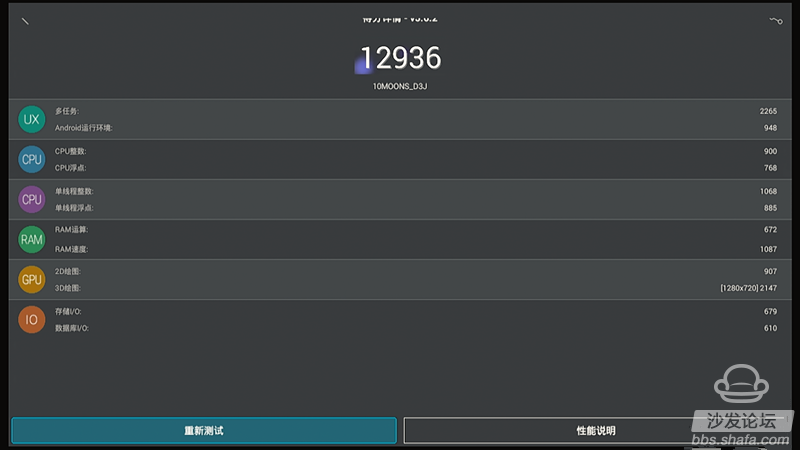
In general, the Tianmin D3 quad-core network set-top box is a full-featured accessory with a simple and elegant interface. Since there are many Tencent resources built-in, there are many applications for movies, games, games, etc. The functions can basically meet the needs of users, although some aspects also Needs to be optimized, but this shows that there is still much room for improvement. It is worth looking forward to. The most important price is cheap. As long as 199 yuan can bring it home, if there is a need for users, you can start.
This content is copyrighted exclusively by SofaNet. Welcome manufacturers to further exchanges and cooperation with us to create more in-depth product reports.

Smart TV box recommended to install sofa butler, download address: http://app.shafa.com/
Sofa Net is an Internet technology company specializing in smart TVs and boxes. It owns popular products such as sofa butlers, sofa tables, and sofa forums. It has been committed to providing high quality application resources for smart TV and TV box users and active community exchanges. And authoritative evaluation of smart TV products.
Tsvape is the Chinese supplier of GEEK BAR. We do wholesale business,we sent them from China. Geekbar is an senior e-cigarette brand. It has a high reputation in the world. You can order it with confidence.


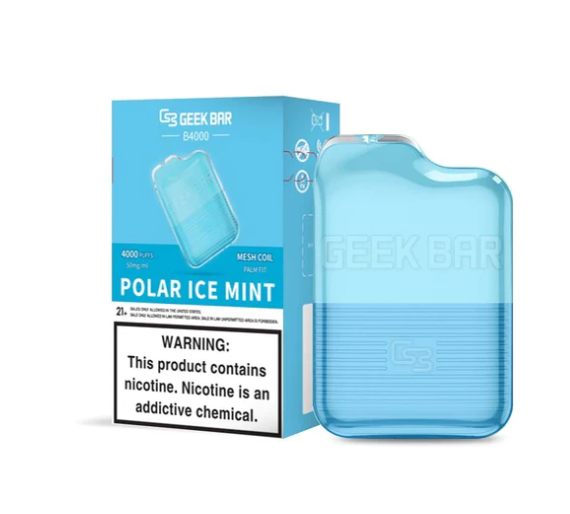

Geek Bar Vape,Vape Qd42-V2 4000 Puffs ,Elr Iget Hqd Elrbar ,Elr Iget High-Powe
TSVAPE Wholesale/OEM/ODM , https://www.tsecigarette.com
