Introduction: The most important point about MCU learning is to think more and practice more. It is better to go to the actual operation once in a hundred times, and find and solve the problem from the MCU experiment. Before the experiment, we must first build a suitable single-chip experimental board, you can use the ready-made learning board, you can also use the function of the more mature development board, you can also use Proteus simulation.
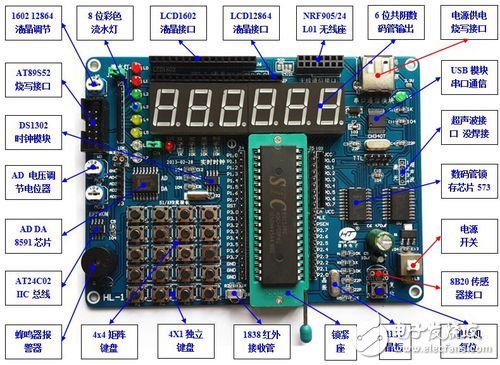
We mainly have three options:
Do it yourself to build a learning board;
Purchase a finished development board;
Use simulation software such as Proteus.
Option 1 is very suitable for the hands-on ability, want to exercise hands-on ability, the time is more abundant readers to choose. Do-it-yourself build circuit, let us know more about the MCU, fully exercise the ability to do it, and it is very helpful to make things in the future. Maybe you just use the off-the-shelf development board to learn the MCU. When you want to express your own thoughts to your friends or your favorite opposite sex, you will find that you will not solder the board. It is very embarrassing. The disadvantage of this kind of solution is that all kinds of scattered components are not very convenient to buy, but if you can find the right seller on Taobao, it is only suitable for building a relatively simple circuit at first, if it is too complicated or some is not convenient for welding. The device is very troublesome; it is time consuming, prone to some difficult problems, and difficult to solve, but the process of solving the problem can deepen the understanding of the microcontroller.
If the hands-on ability is not strong, there is not a lot of time to build your own circuit, and some situations that are not convenient for building your own circuit (such as the circuit is very complicated), Option 2 can be used. I will introduce some of this program, especially to facilitate the connection between the various development boards purchased and the contents of the text, such as how to read the circuit diagram. Solution 2 not only allows us to actually experience the working condition of the single-chip microcomputer, but also eliminates the trouble of owning the circuit. It is very suitable for beginners to learn the programming of the single-chip microcomputer.
For those who want to simply understand the microcontroller, do not intend to do practical and in-depth research, and readers who do not want to spend a lot of money, or inconvenience to buy electronic components, you can choose option 3 for the development process of more complex systems. Also use the third option. The use of Proteus software, you can find some learning materials from the Internet, I only do some simple introduction.
We can flexibly choose different solutions according to different needs, and we can also use three programs to practice at the same time.
Simulation software Proteus
Regardless of which option you choose, it is recommended that you understand the use of Proteus software. Proteus is an EDA software (EDA = Electronic Design AutomaTIon), commonly used in digital circuit simulation such as microcontrollers.
What is simulation? It is the use of computer software to simulate an actual system, and use the computer's computing storage capabilities to assist developers in design. Broadly understood, this system can be a circuit, a mechanical structure, or even music, video, and so on.
Advantage
What are the benefits of simulation software, why do you want to master Proteus? I am not a very appropriate example. Nowadays, many people write some text materials, which are written by computer. When they are written, after many revisions and adjustments, they can be satisfied and finally print. In the process of modification, we can use the computer to freely typeset, cut copy and paste and other operations. And if you use an old-fashioned typewriter, each word is printed directly, or directly handwritten, it is not convenient to modify, especially troublesome, and a lot of paper is wasted.
Similarly, in actual projects, we often need to carry out many experiments to develop a product. After continuous testing and modification, we can finally make products that meet the requirements. And if we modify the actual circuit and other components every time, it will also lead to low efficiency, troublesome modification, and wasted resources. There are some advantages to the simulation software. For example, there are many virtual instruments in Proteus, such as oscilloscopes, logic analyzers, counters, signal generators, etc. Some of them are very expensive, we are often not easily accessible, but in the simulation software, we They can be used very easily.
In addition, in Proteus, debugging the MCU program is also very convenient. We can easily view the data stored in the internal memory of the MCU, which greatly facilitates our debugging process. In the actual circuit, it is very troublesome to directly view the specific situation inside the microcontroller.
defect
But simulation naturally has its drawbacks. Still the above example, when editing text on a computer, although the editor is very easy to use, it has its limitations compared to paper. It's not easy to see directly the effect of these words being printed on paper, nor can you use the pen to freely annotate like on paper.
Also in circuit simulation, for digital circuits such as single-chip microcomputers, the simulation results usually match the actual situation; for some complex circuits, especially analog circuits, computer software simulation is difficult to achieve the same as real circuits. So the simulation is only to assist in the design, and the circuit usually needs to be actually built for verification. So if you have the best condition, you should build your own circuit and combine the software simulation with the actual circuit to learn.
to sum up
Overall, my advice is like this, if conditions permit.
At the beginning of the simple circuit, we need to build it ourselves to strengthen the understanding of the microcontroller;
Later, we learned some MCU peripherals, more circuit connections, more time-consuming construction, and prone to poor contact, etc., you can use a good-use finished MCU development board to learn;
When our program has problems, need to be debugged, or later we may want to design and make some works by ourselves. The circuit may need to be modified several times during the design process. At this time, using simulation software analysis and combining actual circuit experiments will be a A good choice.
Finally, no matter which solution you use, each has its own tips and tricks. Each has its own advantages and focuses, and everyone can choose according to their actual needs.
Smart Multimeter ,Smart Digital Multimeter,Digital Smart Multimeter,Multimeter Smart
YINTE TOOLS (NINGBO) CO., LTD , https://www.yinte-tools.com
