First, preparation work
a) First of all, you have to have a PC (this is no nonsense ^_^), installed Linux.
b) Install GCC (this refers to host gcc, used to compile and run programs running on PC), make, ncurses and other tools.
c) Download a clean Linux kernel source package and extract it.
Note that if you are compiling the kernel for the current PC, it is best to use the source package for the corresponding Linux distribution.
However, this should not be necessary, because I downloaded a standard kernel linux-2.6.32.65.tar.xz on my Fedora 13 (the kernel version is 2.6.33.3), and it is compiled smoothly. The installation is successful, and the power-on and restart are OK. However, the .config configuration file I use is the configuration file for the kernel that comes with Fedora 13, ie /lib/modules/`uname -r`/build/.config
d) If you are porting Linux to an embedded system, you will need to download and install the cross-compilation toolchain.
For example, if your target board CPU is a cpu such as arm or mips, install the corresponding cross-compilation toolchain. After installation, you need to add the toolchain path to your PATH environment variable. For example, if you install the arm toolchain, then you execute a command similar to the following in the shell. If there is a similar output, it means that it is installed.
[root@localhost linux-2.6.33.i686]# arm-linux-gcc --version
Arm-linux-gcc (Buildroot 2010.11) 4.3.5Copyright (C) 2008 Free Software Foundation, Inc.This is free software; see the source for copying conditions. There is NOwarranty; not even for MERCHANTABILITY or FITNESS FOR A PARTICULAR PURPOSE.
Note: arm's toolchain can be downloaded from here: reply "ARM" to view.
Second, set the compilation target
Before configuring or compiling the kernel, you first need to determine the target CPU architecture and what toolchain to use at compile time. This is the most basic information, the first thing to be sure.
If you are compiling the kernel for the PC you are using, you do not need to set it.
Otherwise, it is necessary to make a clear setting.
Here take arm as an example to illustrate.
There are two ways to set up ():
a) modify the Makefile
Open the Makefile in the root directory of the kernel source, modify the following two Makefile variables and save them.
ARCH := armCROSS_COMPILE := arm-linux-
Note that the setting of cross_compile here assumes that the gcc program name of the cross tool chain used is arm-linux-gcc. If the actual gcc name is some-thing-else-gcc, then fill in some-thing-else- with the gourd. In short, the three letters of the last gcc in the name are omitted.
b) Each time the make command is executed, this information is passed through the command line arguments.
This is actually the value of the variable specified by the command line argument of the make tool.
E.g
When configuring the kernel, use
Make ARCH=arm CROSS_COMPILE=arm-linux- menuconfig
Used when compiling the kernel
Make ARCH=arm CROSS_COMPILE=arm-linux-
Note that, in fact, for the case of compiling the PC kernel, although the user does not explicitly set it, not both of them are not configured. Because if the user does not set these two, the kernel source top-level Makefile (located in the source root directory) will generate the values ​​of these two variables as follows.
SUBARCH := $(shell uname -m | sed -es/i.86/i386/ -es/sun4u/sparc64/ \ -es/arm.*/arm/ -es/sa110/arm/ \ -es/s390x/ S390/ -es/parisc64/parisc/ \ -es/ppc.*/powerpc/ -es/mips.*/mips/ \ -es/sh[234].*/sh/ )
ARCH?= $(SUBARCH)CROSS_COMPILE ?=
After the above code, ARCH becomes the arch of the PC compiler, namely SUBARCH. Therefore, if the uname -m output on the PC is ix86, the value of ARCH becomes i386.
The value of CROSS_COMPILE, if not configured, is an empty string. In this way, the name of the toolchain program used no longer has a prefix like arm-linux-, which is equivalent to using gcc on a PC.
Finally, two more words, the value of ARCH needs to be further generalized. Because of the directory of the kernel source, there is no directory for i386 and no directory for sparc64.
So a SRCARCH variable is constructed in the top-level makefile, and its value is generated by the following code. In this way, the SRCARCH variable will eventually match to a schema name in the kernel source archive directory.
SRCARCH := $(ARCH)
Ifeq ($(ARCH),i386) SRCARCH := x86endif
Ifeq ($(ARCH),x86_64) SRCARCH := x86endififeq ($(ARCH),sparc64) SRCARCH := sparcendififeq ($(ARCH),sh64) SRCARCH := shendif
Third, configure the kernel
There are so many functions of the kernel, what parts we need, what form each part is compiled into (into the kernel or into a module), and the working parameters of each part are configurable. Therefore, before we start compiling, we need to build a configuration list, put it in the kernel source root directory, name it the .config file, and then compile the kernel we need based on this .config file.
However, the configuration items of the kernel are too many, one by one, too much trouble. Moreover, different CPU architectures, the set of configuration items that can be configured, are different. For example, a configuration item that a certain feature of a certain CPU needs to support is a configuration item related to the CPU architecture. Therefore, the kernel provides a simple configuration method.
Take arm as an example, the specific approach is as follows.
a) According to our target CPU architecture, from the kernel source arch / arm / configs directory, find a configuration file (such as s3c2410_defconfig) closest to the target system, copy it to the kernel source root directory, named .config.
Note that if you are compiling the kernel for the current PC, it is best to copy the following files to the kernel source root directory as the initial configuration file. This file is the configuration file used when the kernel currently running on the PC is compiled.
/lib/modules/`uname -r`/build/.config
Here, by the way, the configuration file of the PC kernel, the function selected is really much. I don’t know if I don’t know it. The purpose of the Linux publishers is to let the Linux distribution meet the various needs of users.
b) Execute make menuconfig to make some required changes to this configuration. When you choose to save when you exit, the new configuration is updated to the .config file.
Note -1, when we do this, the kernel opens a set of configuration items, let's configure it. This set of configuration items is determined by the CPU architecture we set up earlier. To be more specific, configure the system to open the arch/arm/Kconfig file (make menuconfig can see a line of "scripts/kconfig/mconf arch/arm/Kconfig"), this file contains other kernel subsystems. The Kconfig file (the file name may also be another name), the Kconfig file of other subsystems, and the lower layer contains the Kconfig file of the lower layer, thus generating a complete set of configuration items. For each configuration item, the currently set value (for example, compiled into the kernel, compiled into a module, or possibly a parameter) is generated by the .config file in the kernel source root directory.
Note -2, even if you don't need to make any changes to the configuration, be sure to execute make menuconfig, then enter the configuration interface and exit and save. Otherwise, subsequent compilations may encounter problems. I have encountered this problem. The author guessed that the original configuration file is based on the old version of the kernel, the new version of the kernel may have added some basic function items, resulting in changes in the dependencies between the function items. For example, a feature selected in an old configuration file, implemented in the new kernel, may rely on more other features. Therefore, some adjustments need to be made to the old initial configuration file to ensure that the dependency conditions of each functional item are satisfied. After making menuconfig, I found that the contents of the .config file did change.
Fourth, compile the kernel
The compilation itself is very simple. For the kernel of version 2.6 or higher, execute the following command to get it.
Make
Let's take a moment to understand the mechanics of kernel compilation.
a) How the kernel uses the config file
The .config file was generated earlier. This is a text file, which is something like the following:
CONFIG_YENTA_ENE_TUNE=yCONFIG_YENTA_TOSHIBA=yCONFIG_PD6729=mCONFIG_I82092=m
CONFIG_MTDRAM_ERASE_SIZE=128
It can be seen that some are set to compile a function into the kernel, some are set to compile a function into a module, and some are a parameter that sets a certain function.
The syntax of this file is actually the syntax for defining the makefile variable. That's right, this is the makefile.
When we execute make to compile the kernel, the build system will also generate another config file, which is include/config/auto.conf. The content inside is similar to .config, except that the content is a bit less.
When the kernel is compiled, the top-level Makefile (located in the source root directory) will contain the above config file.
This gets the corresponding makefile variable and knows how to compile the various parts of the kernel.
From the top level makefile, you can see the following code:
Ifeq ($(dot-config),1)# Read in config-include include/config/auto.conf
However, the relationship between these two config files, which one will be included, is not clarified in the next...
b) How the kernel compiles various subsystems or modules
From the previous step, I know that through the config file, the kernel top-level makefile has generated a lot of makefile variables.
On the other hand, each subsystem or module, in their source directory, has a Makefile that defines what the subsystem or module needs to compile.
Next, the make tool can take a large number of makefile variables generated in the top-level makefile, layer by layer into the directory where each subsystem or module is located, to achieve the compilation of the content defined in the Makefile in each directory.
The Makefile in these directories can be said to be very simple.
If there is only one module hello in a directory, this module has only one .c file, such as xxx.c. Then the entire contents of its Makefile are only the following line.
Obj-$(CONFIG_HELLO) := hello.o
If the hello module consists of three files, main.c ac bc, the Makefile only needs two lines of content.
Obj-$(CONFIG_HELLO) := hello.o
Hello-objs := main.o ao bo
If a C file of multiple modules is stored in a directory, it is not hello, hello2, hello3. The composition of the hello module: main.c ac b.chello2 module composition: main2.c a2.c b2.chello3 module composition: hello3.c At this point, the Makefile only needs 5 lines of content.
Obj-$(CONFIG_HELLO) += hello.o
Obj-$(CONFIG_HELLO2) += hello2.o
Obj-$(CONFIG_HELLO3) += hello3.o
Hello-objs := main.o ao b.ohello2-objs := main2.o a2.o b2.o
Since the top-level Makefile has a large number of variables, the $(CONFIG_HELLO) variable in the Makefile in the subdirectory will become y or m after parsing. In this case, after the Makefile in each subdirectory is parsed, it is equivalent to just defining a variable named obj-m or obj-y.
The value of the variable obj-m or obj-y is a list of .o files. Each item in the table represents a function item. If the variable name is obj-m, this function is compiled into a module. If the variable name is obj-y, this function is programmed into the kernel.
c) In the kernel code, how do you know if a function is configured or not?
When we execute make to compile the kernel, the build system will also generate a C language header file.
Include/generated/autoconf.h
This file is similar to the following:
#define CONFIG_DM9000 1
#define CONFIG_DM9000_DEBUGLEVEL 4
#define CONFIG_SND_RAWMIDI_SEQ_MODULE 1
The first line indicates that the user has chosen to program the DM9000 driver into the kernel, and the second line is a parameter of the driver. If the user chooses to compile the DM9000 into a module, the content of the first line becomes the following form.
#define CONFIG_DM9000_MODULE 1
With this header file, if the header file is included in a .c file of a kernel source, you can use #ifdef CONFIG_XXX to know if the user has configured the XXX function.
Ok, the kernel compilation mechanism is here. ^_^
Fifth, install the kernel
a) Install the kernel for the current PC
Execute the following two commands in sequence to complete the installation of the module and the kernel.
Make modules_install
Make install
Then open boot/grub/grub.conf and you will see an entry in it.
Change the timeout to 5 so that there is 5 seconds to select which kernel to boot when booting.
Finally, restart your computer. When the bootloader interface appears, choose to start the new kernel.
b) Install the kernel for the embedded system
This is not a sentence that can be clearly stated. For specific questions, please refer to the relevant materials for yourself. ^_^
For a general arm board, the common method is to connect the PC to the serial port through the SecureCrt, connect the network port through the network cable, start the tftp server on the PC, and put the kernel image zImage file into the tftp download directory. Restart the board. When you see the u-boot start countdown in SecureCrt, press any key to enter the u-boot interactive interface. Then in this interface, download the kernel image zImage file through the relevant command, and then burn the downloaded zImage to the FLASH of the board through the command. Finally, restart the board.
As for the installation of the module, it is very simple, through the following command to get
Make -C /path/to/kernel_src_dir modules_install INSTALL_MOD_PATH=/path/to/rootfs_dir
After the above command is executed, the module is already installed in the root file system of the target system.
Of course, the above root file system is just a set of directories and files organized according to a certain structure. He also needs to be packaged into a specific file system format (such as CramFS, squashfs, jffs2, etc.), and then burned to flash to finally Use ^_^.
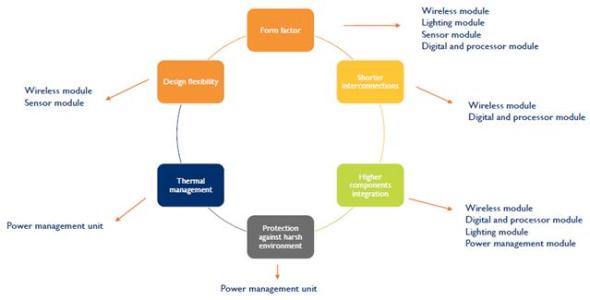
Optical Rotary Sensor,Custom Encoder,Optical Encoder 6Mm Shaft,Handwheel Pulse Generator
Jilin Lander Intelligent Technology Co., Ltd , https://www.jllandertech.com
